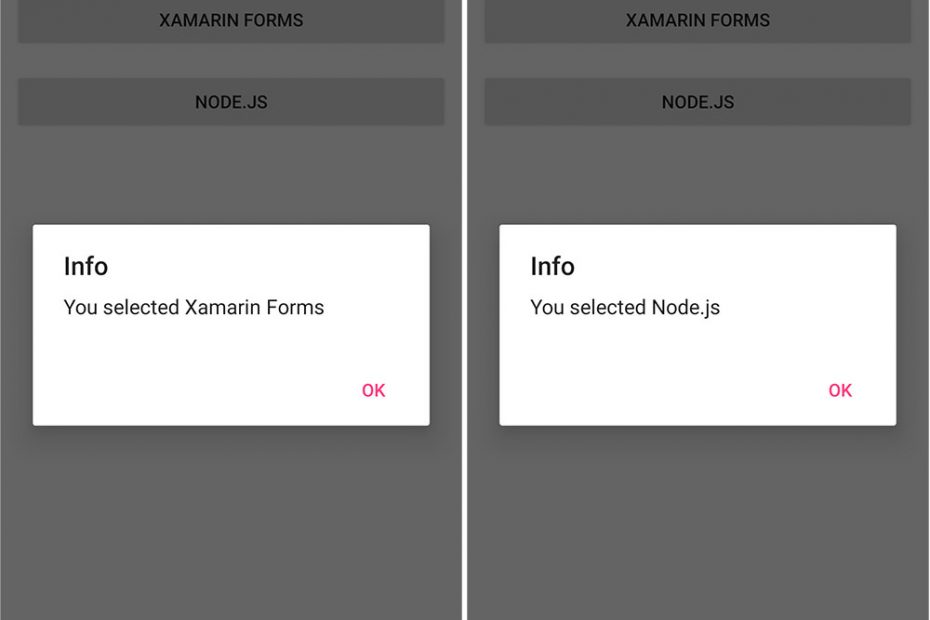Xamarin forms How to pass CommandParameter on Button click:
Using CommandParameter we can bind multiple objects on our Xamarin application form to a single function and differentiate to perform a specific tasks. In the previous post we saw How to CRUD operations in SQLite database in Xamarin forms application. Here we will see how to pass commandParameter on a button click function.
DOWNLOAD SOURCE CODE
The example has two buttons, each with different parameters passed on its click event.
MainPage.xaml:
<?xml version="1.0" encoding="utf-8" ?> <ContentPage xmlns="http://xamarin.com/schemas/2014/forms" xmlns:x="http://schemas.microsoft.com/winfx/2009/xaml" xmlns:local="clr-namespace:XamSample" x:Class="XamSample.MainPage"> <StackLayout Orientation="Vertical" Padding="5"> <!-- Place new controls here --> <Label Text="Xamarin Forms Command Parameter Sample" HorizontalOptions="Center" VerticalOptions="Start" Margin="5" /> <Button x:Name="btnOne" Text="Xamarin Forms" CommandParameter="Xamarin Forms" Clicked="Button_Clicked" Margin="5"/> <Button x:Name="btnTwo" Text="Node.js" CommandParameter="Node.js" Clicked="Button_Clicked" Margin="5"/> </StackLayout> </ContentPage>
As you can see, btnOne passes the Xamarin Forms commandParameter and btnTwo passes Node.js parameter. They both are calling the same function.
MainPage.xaml.cs:
using System;
using Xamarin.Forms;
namespace XamSample
{
public partial class MainPage : ContentPage
{
public MainPage()
{
InitializeComponent();
}
private async void Button_Clicked(object sender, EventArgs e)
{
try
{
Button button1 = (Button)sender;
string commandParameter = button1.CommandParameter.ToString();
await DisplayAlert("Info", "You selected " + commandParameter, "Ok");
}
catch(Exception ex)
{
await DisplayAlert("Error occurred", ex.Message.ToString(), "Ok");
}
}
}
}
Now when we click on the buttons, Button_Clicked function will be called. This method will parse the CommandParameter passed and display it on Pop-Up box (DisplayAlert).
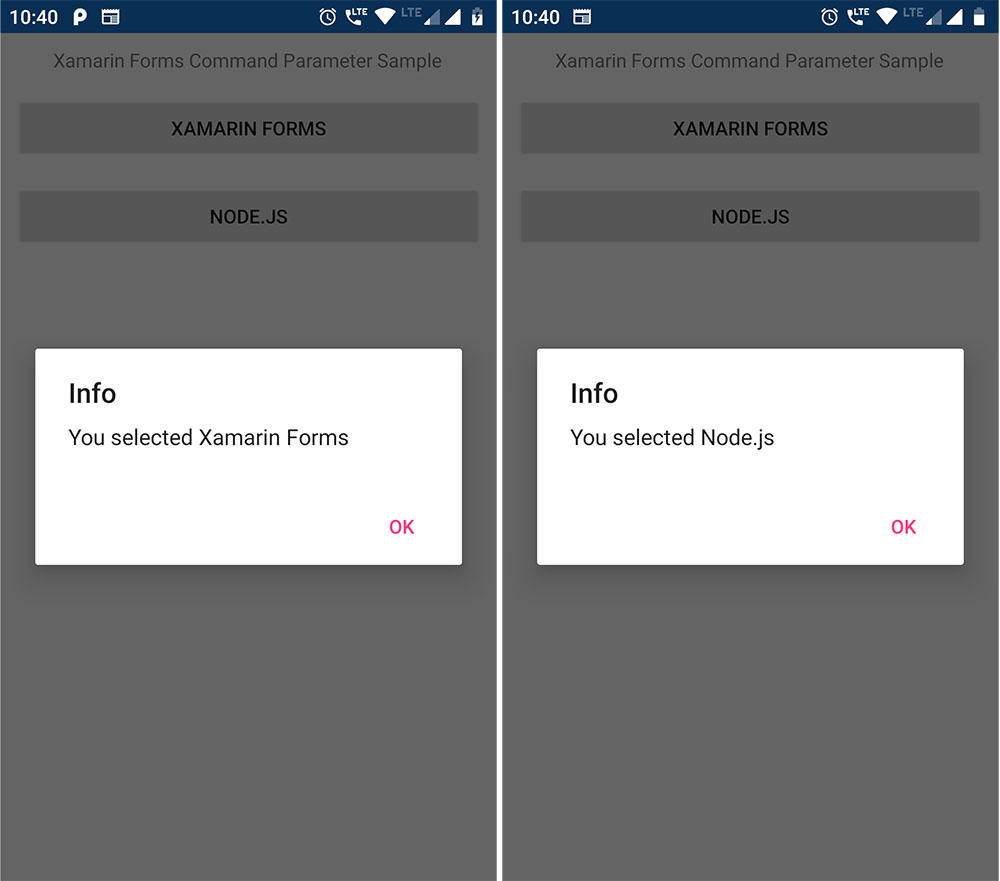
Also see:
Xamarin forms SQLite DB – Perform CRUD operation.
Xamarin forms SkiaSharp – Creating different shapes
Xamarin forms Creating SQLite Database
Xamarin forms Creating Custom Button control