AngularJS Modules:
- AngularJS Modules defines an application.
- It is like a container for different parts of an application – controllers, directives, filters, services, scope, etc.
- A controller is always defined inside a Module.
- Using Modules, we can create reusable blocks of code.
How to create AngularJS Module?
Module can be created by using angular.module() function.
Example:
<html>
<head>
<title>AngularJS - Example</title>
<script src="https://ajax.googleapis.com/ajax/libs/angularjs/1.8.0/angular.min.js"></script>
<script>
var app = angular.module("myApp",[]);
app.controller("myController",function($scope){
$scope.world = "Hello World";
});
</script>
</head>
<body ng-app='myApp'>
<div ng-controller='myController'>
{{world}}
</div>
</body>
</html>
Here we are defining a module also creating a controller for it (myApp, myController). The body tag is using myApp and the div is using myController. {{world}} expression will print the message which is declared inside the controller using $scope.
OUTPUT:
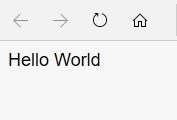
Defining a Controller for the Module:
All controllers must belong to a module. You can create a variable for a AngularJS module and create controller for it with two differents ways. And use the controller by using ng-controller='ControllerName' on your HTML page.
Example:
<html>
<head>
<title>AngularJS - Example</title>
<script src="https://ajax.googleapis.com/ajax/libs/angularjs/1.8.0/angular.min.js"></script>
<script>
var app = angular.module("myApp",[]).controller("controller1", function($scope){
$scope.message = "I'm from Controller 1."
});
app.controller("controller2",function($scope){
$scope.message = "I was defined in Controller 2."
});
</script>
</head>
<body ng-app='myApp'>
<p ng-controller='controller1'> {{message}}</p>
<p ng-controller='controller2'> {{message}}</p>
</body>
</html>
OUTPUT:
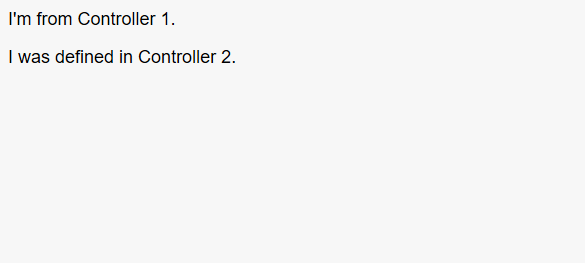
Modules and Controllers in a Separate file:
Most often times when creating AngularJS application, we will need to create a separate javascript file and define modules and controller inside it.
Example:
<html>
<head>
<title>AngularJS - Example</title>
<script src="https://ajax.googleapis.com/ajax/libs/angularjs/1.8.0/angular.min.js"></script>
<script src="modules.js"></script>
</head>
<body ng-app='myApp'>
<p ng-controller='controller1'> {{message}}</p>
<p ng-controller='controller2'> {{message}}</p>
</body>
</html>
modules.js:
var app = angular.module("myApp",[]).controller("controller1", function($scope){
$scope.message = "I'm from Controller 1."
});
app.controller("controller2",function($scope){
$scope.message = "I was defined in Controller 2."
});
In the next tutorial we will discuss different Directives in AngularJS