Android making Dialer application
In this post I’m going to share code which I made in my spare time. The app will be making calls and requesting ussd code to know the information of your sim network. I’m assuming that you already know how to make a new project in Android studio. If not please see this link now.
Make a new application in android studio. Make a new layout file in your project named dialer.xml (res>layout>dialer.xml).
dialer.xml:
<?xml version="1.0" encoding="utf-8"?>
<LinearLayout xmlns:android="http://schemas.android.com/apk/res/android"
android:layout_width="match_parent"
android:layout_height="match_parent"
android:orientation="vertical"
android:background="#fff"
android:weightSum="10">
<RelativeLayout
android:layout_width="match_parent"
android:layout_height="0dp"
android:layout_margin="5dp"
android:layout_marginTop="10dp"
android:layout_weight="2"
android:paddingBottom="1dp">
<EditText
android:id="@+id/edtPhoneNumber"
android:layout_width="match_parent"
android:layout_height="wrap_content"
android:paddingTop="10dp"
android:layout_alignParentBottom="true"
android:background="#fff"
android:gravity="center"
android:hint="Phone No."
android:textSize="25sp" />
<Button
android:layout_width="wrap_content"
android:layout_height="wrap_content"
android:layout_alignParentBottom="true"
android:layout_alignParentRight="true"
android:background="@color/colorAccent"
android:text="Del"
android:id="@+id/btndel"
android:onClick="buttonClickEvent"
android:textColor="#fff"
android:textSize="25sp" />
</RelativeLayout>
<TextView
android:layout_width="match_parent"
android:layout_height="0dp"
android:layout_weight="1"
android:padding="5dp"
android:id="@+id/lblinfo"
android:text="Hello!!!"
android:textColor="@color/colorPrimary"
android:textSize="20sp" />
<LinearLayout
android:layout_width="match_parent"
android:layout_height="0dp"
android:layout_weight="7"
android:orientation="vertical"
android:weightSum="5">
<LinearLayout
android:layout_width="match_parent"
android:layout_height="0dp"
android:layout_weight="1"
android:weightSum="3"
android:orientation="horizontal">
<Button
android:layout_width="0dp"
android:layout_height="match_parent"
android:layout_weight="1"
android:text="1"
android:onClick="buttonClickEvent"
android:background="@drawable/btnstyle"
android:layout_margin="1dp"
android:textSize="30sp"
android:id="@+id/btnOne"/>
<Button
android:layout_width="0dp"
android:layout_height="match_parent"
android:layout_weight="1"
android:text="2"
android:onClick="buttonClickEvent"
android:background="@drawable/btnstyle"
android:layout_margin="1dp"
android:textSize="30sp"
android:id="@+id/btnTwo"/>
<Button
android:layout_width="0dp"
android:layout_height="match_parent"
android:layout_weight="1"
android:text="3"
android:onClick="buttonClickEvent"
android:background="@drawable/btnstyle"
android:layout_margin="1dp"
android:textSize="30sp"
android:id="@+id/btnThree"/>
</LinearLayout>
<LinearLayout
android:layout_width="match_parent"
android:layout_height="0dp"
android:layout_weight="1"
android:weightSum="3"
android:orientation="horizontal">
<Button
android:layout_width="0dp"
android:layout_height="match_parent"
android:layout_weight="1"
android:text="4"
android:onClick="buttonClickEvent"
android:background="@drawable/btnstyle"
android:layout_margin="1dp"
android:textSize="30sp"
android:id="@+id/btnFour"/>
<Button
android:layout_width="0dp"
android:layout_height="match_parent"
android:layout_weight="1"
android:text="5"
android:onClick="buttonClickEvent"
android:background="@drawable/btnstyle"
android:layout_margin="1dp"
android:textSize="30sp"
android:id="@+id/btnFive"/>
<Button
android:layout_width="0dp"
android:layout_height="match_parent"
android:layout_weight="1"
android:text="6"
android:onClick="buttonClickEvent"
android:background="@drawable/btnstyle"
android:layout_margin="1dp"
android:textSize="30sp"
android:id="@+id/btnSix"/>
</LinearLayout>
<LinearLayout
android:layout_width="match_parent"
android:layout_height="0dp"
android:layout_weight="1"
android:weightSum="3"
android:orientation="horizontal">
<Button
android:layout_width="0dp"
android:layout_height="match_parent"
android:layout_weight="1"
android:text="7"
android:onClick="buttonClickEvent"
android:background="@drawable/btnstyle"
android:layout_margin="1dp"
android:textSize="30sp"
android:id="@+id/btnSeven"/>
<Button
android:layout_width="0dp"
android:layout_height="match_parent"
android:layout_weight="1"
android:text="8"
android:onClick="buttonClickEvent"
android:background="@drawable/btnstyle"
android:layout_margin="1dp"
android:textSize="30sp"
android:id="@+id/btnEight"/>
<Button
android:layout_width="0dp"
android:layout_height="match_parent"
android:layout_weight="1"
android:text="9"
android:onClick="buttonClickEvent"
android:background="@drawable/btnstyle"
android:layout_margin="1dp"
android:textSize="30sp"
android:id="@+id/btnNine"/>
</LinearLayout>
<LinearLayout
android:layout_width="match_parent"
android:layout_height="0dp"
android:layout_weight="1"
android:weightSum="3"
android:orientation="horizontal">
<Button
android:layout_width="0dp"
android:layout_height="match_parent"
android:layout_weight="1"
android:text="*"
android:onClick="buttonClickEvent"
android:background="@drawable/btnstyle"
android:layout_margin="1dp"
android:textSize="30sp"
android:id="@+id/btnAterisk"/>
<Button
android:layout_width="0dp"
android:layout_height="match_parent"
android:layout_weight="1"
android:text="0"
android:onClick="buttonClickEvent"
android:background="@drawable/btnstyle"
android:layout_margin="1dp"
android:textSize="30sp"
android:id="@+id/btnZero"/>
<Button
android:layout_width="0dp"
android:layout_height="match_parent"
android:layout_weight="1"
android:text="#"
android:onClick="buttonClickEvent"
android:background="@drawable/btnstyle"
android:layout_margin="1dp"
android:textSize="30sp"
android:id="@+id/btnHash"/>
</LinearLayout>
<LinearLayout
android:layout_width="match_parent"
android:layout_height="0dp"
android:layout_weight="1"
android:weightSum="2"
android:orientation="horizontal">
<Button
android:layout_width="0dp"
android:layout_height="match_parent"
android:layout_weight="1"
android:text="Clear All"
android:onClick="buttonClickEvent"
android:background="@color/colorAccent"
android:textColor="#fff"
android:layout_margin="1dp"
android:textSize="20sp"
android:id="@+id/btnClearAll"/>
<Button
android:layout_width="0dp"
android:layout_height="match_parent"
android:layout_weight="1"
android:text="Make Call"
android:onClick="buttonClickEvent"
android:background="@color/colorPrimaryDark"
android:textColor="#fff"
android:layout_margin="1dp"
android:textSize="20sp"
android:id="@+id/btnCall"/>
</LinearLayout>
</LinearLayout>
</LinearLayout>
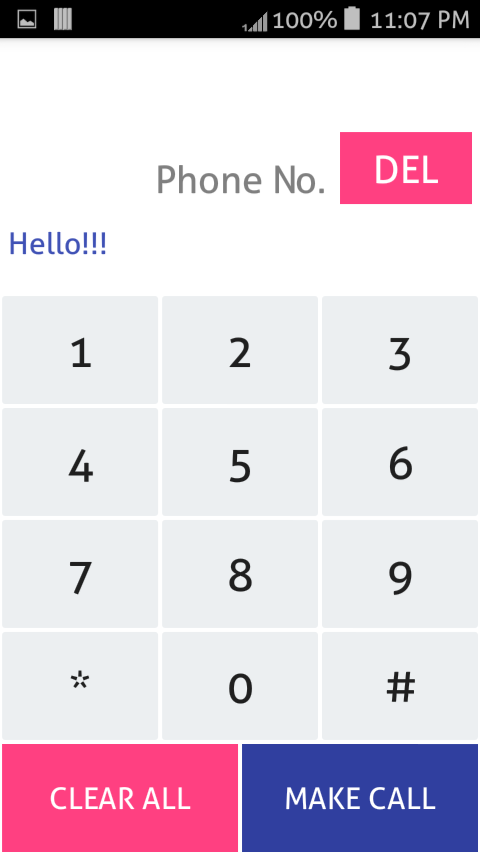
Now create a new class file (.java file) named Dialer.java:
Dialer.java :
package parallel.callerexample;
import android.content.Intent;
import android.net.Uri;
import android.os.Bundle;
import android.support.v7.app.AppCompatActivity;
import android.view.View;
import android.widget.EditText;
import android.widget.TextView;
import android.widget.Toast;
public class Dialer extends AppCompatActivity {
EditText edtPhoneNo;
TextView lblinfo;
@Override
protected void onCreate(Bundle savedInstanceState) {
super.onCreate(savedInstanceState);
setContentView(R.layout.dialer);
edtPhoneNo = (EditText) findViewById(R.id.edtPhoneNumber);
lblinfo = (TextView) findViewById(R.id.lblinfo);
}
public void buttonClickEvent(View v) {
String phoneNo = edtPhoneNo.getText().toString();
try {
switch (v.getId()) {
case R.id.btnAterisk:
lblinfo.setText("");
phoneNo += "*";
edtPhoneNo.setText(phoneNo);
break;
case R.id.btnHash:
lblinfo.setText("");
phoneNo += "#";
edtPhoneNo.setText(phoneNo);
break;
case R.id.btnZero:
lblinfo.setText("");
phoneNo += "0";
edtPhoneNo.setText(phoneNo);
break;
case R.id.btnOne:
lblinfo.setText("");
phoneNo += "1";
edtPhoneNo.setText(phoneNo);
break;
case R.id.btnTwo:
lblinfo.setText("");
phoneNo += "2";
edtPhoneNo.setText(phoneNo);
break;
case R.id.btnThree:
lblinfo.setText("");
phoneNo += "3";
edtPhoneNo.setText(phoneNo);
break;
case R.id.btnFour:
lblinfo.setText("");
phoneNo += "4";
edtPhoneNo.setText(phoneNo);
break;
case R.id.btnFive:
lblinfo.setText("");
phoneNo += "5";
edtPhoneNo.setText(phoneNo);
break;
case R.id.btnSix:
lblinfo.setText("");
phoneNo += "6";
edtPhoneNo.setText(phoneNo);
break;
case R.id.btnSeven:
lblinfo.setText("");
phoneNo += "7";
edtPhoneNo.setText(phoneNo);
break;
case R.id.btnEight:
lblinfo.setText("");
phoneNo += "8";
edtPhoneNo.setText(phoneNo);
break;
case R.id.btnNine:
lblinfo.setText("");
phoneNo += "9";
edtPhoneNo.setText(phoneNo);
break;
case R.id.btndel:
lblinfo.setText("");
if (phoneNo != null && phoneNo.length() > 0) {
phoneNo = phoneNo.substring(0, phoneNo.length() - 1);
}
edtPhoneNo.setText(phoneNo);
break;
case R.id.btnClearAll:
lblinfo.setText("");
edtPhoneNo.setText("");
break;
case R.id.btnCall:
if (phoneNo.trim().equals("")) {
lblinfo.setText("Please enter a number to call on!");
} else {
Boolean isHash = false;
if (phoneNo.subSequence(phoneNo.length() - 1, phoneNo.length()).equals("#")) {
phoneNo = phoneNo.substring(0, phoneNo.length() - 1);
String callInfo = "tel:" + phoneNo + Uri.encode("#");
Intent callIntent = new Intent(Intent.ACTION_CALL);
callIntent.setData(Uri.parse(callInfo));
startActivity(callIntent);
} else {
String callInfo = "tel:" + phoneNo;
Intent callIntent = new Intent(Intent.ACTION_CALL);
callIntent.setData(Uri.parse(callInfo));
startActivity(callIntent);
}
}
break;
}
} catch (Exception ex) {
}
}
}
To make phone calls in android you have to use this code :
Intent callIntent = new Intent(Intent.ACTION_CALL); callIntent.setData(Uri.parse(callInfo));
Here I’m first declaring the Call Action intent and then sending the phone number to call to it.
And also you have to specify the permission in the AndroidManisfest.xml file :
AndroidManisfest.xml:
<?xml version="1.0" encoding="utf-8"?>
<manifest xmlns:android="http://schemas.android.com/apk/res/android"
package="parallel.callerexample">
<uses-permission android:name="android.permission.CALL_PHONE" />
<application
android:allowBackup="true"
android:icon="@mipmap/ic_launcher"
android:label="@string/app_name"
android:supportsRtl="true"
android:theme="@style/AppTheme">
<activity
android:name=".Dialer"
android:windowSoftInputMode="stateAlwaysHidden"
android:label="@string/app_name"
android:theme="@style/AppTheme.NoActionBar">
<intent-filter>
<action android:name="android.intent.action.MAIN" />
<category android:name="android.intent.category.LAUNCHER" />
</intent-filter>
</activity>
</application>
</manifest>
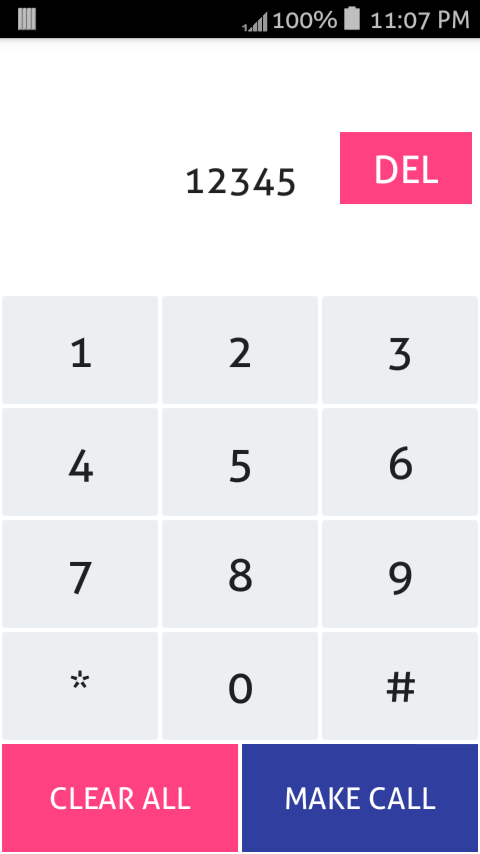
If you have any doubts or queries, please let me know in the comment section below, I’ll try to help you out. If you find something wrongs or errors in my code please let me know, I’ll openly accept the mistakes if any.
And lastly please opt for newsletters and like my social networks pages for regular updates.
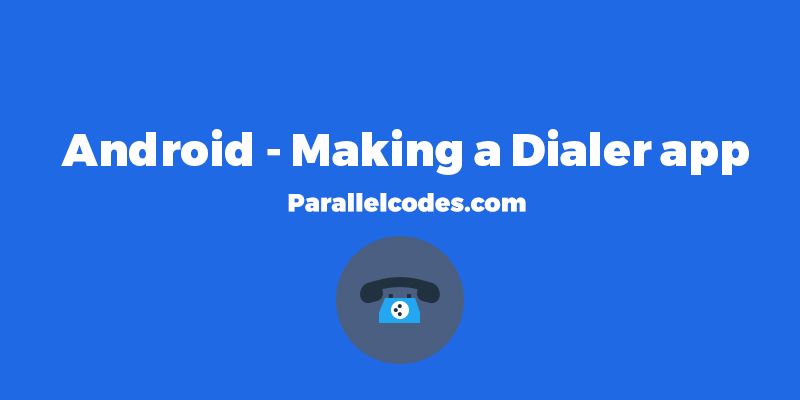
Pingback: Android Application Development - A list of useful Posts • ParallelCodes;
Pingback: Android Send SMS Programmatically with Permissions • ParallelCodes();
Thank you very much for the tutorial and very helpful. However, most of the operations related to SQL database are not working..
HELP It says that there was a compilation error because of syntax errors. I just copy and pasted your code
HELLO, when i enter phone number and press make call button no response…what will be the mistake