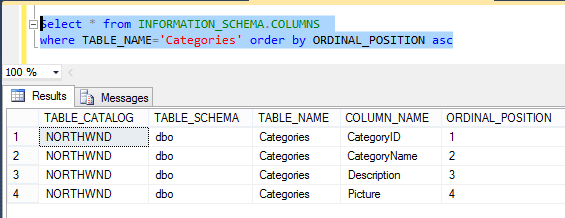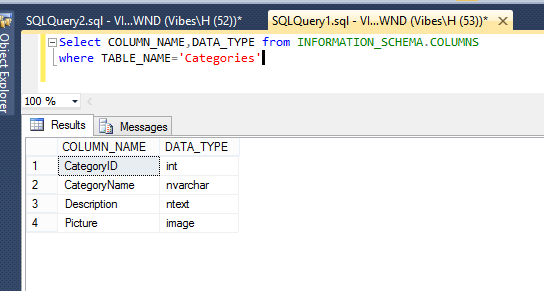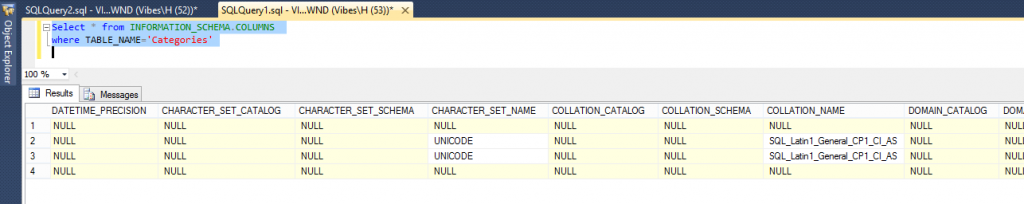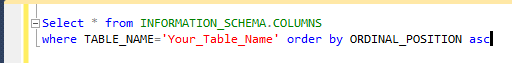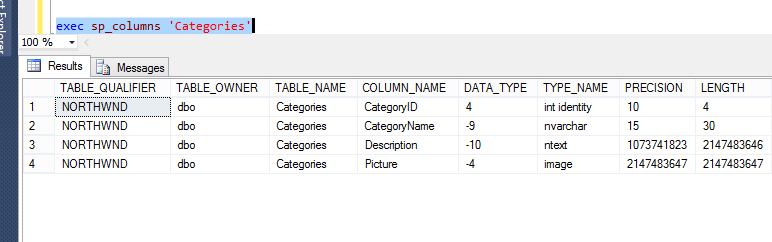To get Column names of a table in SQL server use query below query:
Select COLUMN_NAME,DATA_TYPE from INFORMATION_SCHEMA.COLUMNS where TABLE_NAME='Your_Table_Name'
For example: we will consider NorthWind database for querying our SQL column names
I want to select all the columns from Categories table, so the query will be:
Select COLUMN_NAME,DATA_TYPE from INFORMATION_SCHEMA.COLUMNS where TABLE_NAME='Categories'
If you want to get all other Column name properties like IS_NULLABLE, MAX_LENGTH, DATA_TYPE, COLLATION_NAME use below query using INFORMATION_SCHEMA.COLUMNS
Select * from INFORMATION_SCHEMA.COLUMNS where TABLE_NAME='Your_Table_Name'
NorthWind SQL Db:
Select * from INFORMATION_SCHEMA.COLUMNS where TABLE_NAME='Categories'
To get Column names as per their order in the table you can use Ordinal_Position. Ordinal_Position in this query will give us the column position.
Select * from INFORMATION_SCHEMA.COLUMNS where TABLE_NAME='Your_Table_Name' order by ORDINAL_POSITION asc
To use this query on Categories table:
Select * from INFORMATION_SCHEMA.COLUMNS where TABLE_NAME='Categories' order by ORDINAL_POSITION asc
Using SQL Stored_Procedures to get column names
We also use in-build Stored procedure to get column names of the particular table.
Using Stored procedures:
exec sp_columns 'table_name'
Example:
exec sp_columns 'Categories'