WPF Bind ComboBox using SQL database. WPF Fill Combo Box using MS SQL Database.
Code :
String connectionString = "Data Source=192.168.0.192;Initial Catalog=ParallelCodes;User ID=sa;Password=789";
SqlConnection con = new SqlConnection(connectionString);
SqlCommand cmd = new SqlCommand("select * from Producttbl", con);
con.Open();
SqlDataAdapter adapter = new SqlDataAdapter(cmd);
DataTable dt = new DataTable();
adapter.Fill(dt);
cbbDays.ItemsSource = dt.DefaultView;
cbbDays.DisplayMemberPath = "ProName";
cbbDays.SelectedValuePath = "Id";
cmd.Dispose();
con.Close();
comboxBoxName.ItemsSource = DataTable.DefaultView will assign a DataSource to the ComboBox using DataTable.
comboxBoxName.DisplayMemberPath = "StringNameColumnName" will assign Display value to our WPF ComboxBox control.
comboxBox.SelectedValuePath = "StringNameColumnName" will assign Value member to our WPF ComboxBox control.
Code Implementation :
In your WPF Project, create a new WPF Form with below design code :
Window1.xaml:
<Window x:Class="WPFParallelCodes.Window1" xmlns="http://schemas.microsoft.com/winfx/2006/xaml/presentation" xmlns:x="http://schemas.microsoft.com/winfx/2006/xaml" Title="Window1" Height="300" Width="300" WindowState="Maximized"> <StackPanel Orientation="Vertical"> <TextBlock Margin="5" FontSize="20" HorizontalAlignment="Left">Select any day : </TextBlock> <ComboBox Name="cbbDays" FontSize="20" Margin="5" MaxWidth="250" Width="250" HorizontalAlignment="Left"/> <Button Margin="5" Name="btnSubmit" Content="Submit" FontSize="20" MaxWidth="100" HorizontalAlignment="Left" Padding="2" Click="btnSubmit_Click_1"/> <TextBlock Margin="5" FontSize="20" Foreground="BlueViolet" FontWeight="ExtraBlack" Name="txtBSelectedDay">Hi</TextBlock> </StackPanel> </Window>
And edit its code file as below :
Window1.xaml.cs:
using System;
using System.Collections.Generic;
using System.Linq;
using System.Text;
using System.Windows;
using System.Windows.Controls;
using System.Windows.Data;
using System.Windows.Documents;
using System.Windows.Input;
using System.Windows.Media;
using System.Windows.Media.Imaging;
using System.Windows.Shapes;
using System.Data.SqlClient;
using System.Data;
namespace WPFParallelCodes
{
/// <summary>
/// Interaction logic for Window1.xaml
/// </summary>
public partial class Window1 : Window
{
public Window1()
{
InitializeComponent();
FillComboBox();
}
public void FillComboBox()
{
try
{
String connectionString = "Data Source=192.168.0.192;Initial Catalog=ParallelCodes;User ID=sa;Password=789";
SqlConnection con = new SqlConnection(connectionString);
SqlCommand cmd = new SqlCommand("select * from Producttbl", con);
con.Open();
SqlDataAdapter adapter = new SqlDataAdapter(cmd);
DataTable dt = new DataTable();
adapter.Fill(dt);
cbbDays.ItemsSource = dt.DefaultView;
cbbDays.DisplayMemberPath = "ProName";
cbbDays.SelectedValuePath = "Id";
cmd.Dispose();
con.Close();
}
catch (Exception ex)
{
}
}
private void btnSubmit_Click_1(object sender, RoutedEventArgs e)
{
txtBSelectedDay.Text = "You Selected : " + cbbDays.Text.ToString() + " and its Id : " + cbbDays.SelectedValue.ToString();
}
}
}
SQL Database Script :
create database ParallelCodes
use ParallelCodes
create table Usertbl
(
Id int identity (1,1) not null,
UserId nvarchar(50) not null,
Password nvarchar(50) not null
)
insert into Usertbl (UserId,Password) values ('hitesh1120', '789')
create table Producttbl (
Id int identity (1,1) not null,
ProName nvarchar(50) not null,
ProDesc nvarchar(50) not null,
OnDate nvarchar(50) not null
)
truncate table Producttbl
insert into Producttbl (ProName,ProDesc,OnDate) values ('Samsung J7', 'Gamers targeted mobile from Samsung', '2015-10-17 19:56:00.000')
insert into Producttbl (ProName,ProDesc,OnDate) values ('Samsung J5', 'Gamers targeted mobile from Samsung', '2015-10-17 19:56:00.000')
insert into Producttbl (ProName,ProDesc,OnDate) values ('Xiaomi Redmi 2', 'Best Entry level smartphone from Xiaomi', '2015-10-17 19:59:00.000')
insert into Producttbl (ProName,ProDesc,OnDate) values ('Apple iPhone 6s', 'Flagship device from APPLE', '2015-10-17 19:59:00.000')
insert into Producttbl (ProName,ProDesc,OnDate) values ('Apple iPhone 6s Plus', 'Flagship device from APPLE', '2015-10-17 19:59:00.000')
insert into Producttbl (ProName,ProDesc,OnDate) values ('Xiaomi Redmi Note 2', 'Best Entry level smartphone from Xiaomi', '2015-10-17 19:59:00.000')
insert into Producttbl (ProName,ProDesc,OnDate) values ('Lenovo A6000', 'Best Entry level smartphone from Lenovo', '2015-10-17 19:59:00.000')
insert into Producttbl (ProName,ProDesc,OnDate) values ('Motorola MOTO X Pure Edition', 'Best Android device right now!!', '2015-10-17 19:59:00.000')
insert into Producttbl (ProName,ProDesc,OnDate) values ('Motorola MOTO E 2gen', 'Budget device from Motorola', '2015-10-17 19:59:00.000')
insert into Producttbl (ProName,ProDesc,OnDate) values ('Motorola MOTO E 2gen 4G', 'Budget device from Motorola', '2015-10-17 19:59:00.000')
select * from Producttbl
Now run your application to get below result :
See Also :
1.WPF DataGrid from SQL Database. WPF DataGrid Bind from Database.
2.WPF Textbox with Rounded Corners and great Style.
3.WPF Textbox Focus Background Change.
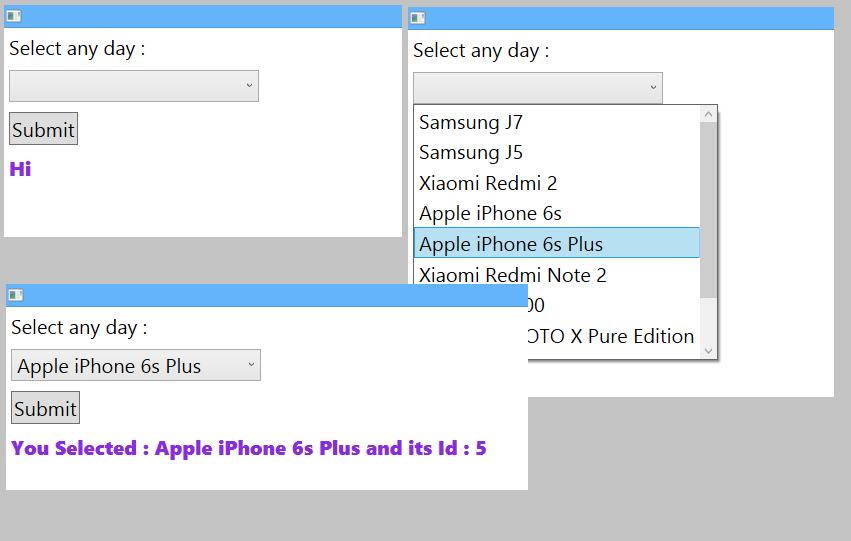
Hi!
Thank.
Can you help me.
txtBSelectedDay.Text I want show value at column “Id” and value a new column when submit button. how can i do.
(in your port only show value ID colum)