You can add the “Set Up Project” project type to Microsoft Visual Studio 2017 and 2019 by downloading the Official Plugin using below link.
Microsoft Visual Studio SetUp Project Installer.
Once downloaded, close all the instances of Visual Studio 2017 or 2019 if running and just double click on the download setup project extension file. It will begin the installation for both the versions.
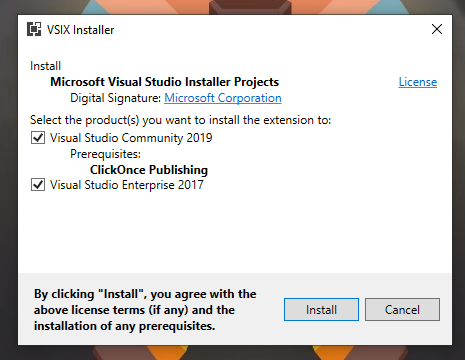
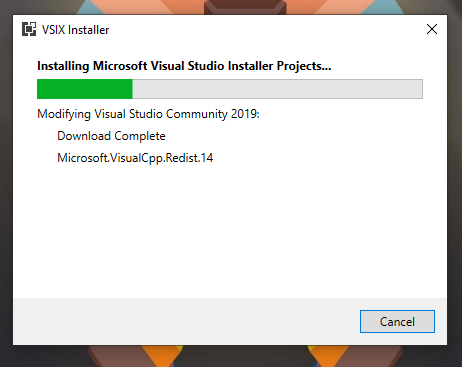
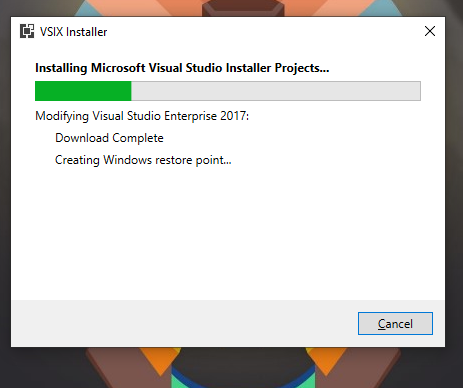
Once the SetUp extension is successfully installed, you will be able to add Project type of SetUp project.
Steps to add set up project in your C# Windows project:
Step 1 : Click on your Project name in the Visual studio’s Solution Explorer
Solution Explorer > Add > New Project

Step 2 : Add New Project Pop-Up window will open up. Select SetUp project and click Ok.
Add New Project > Other Project Types > Visual Studio Installer > SetUp Project > OK
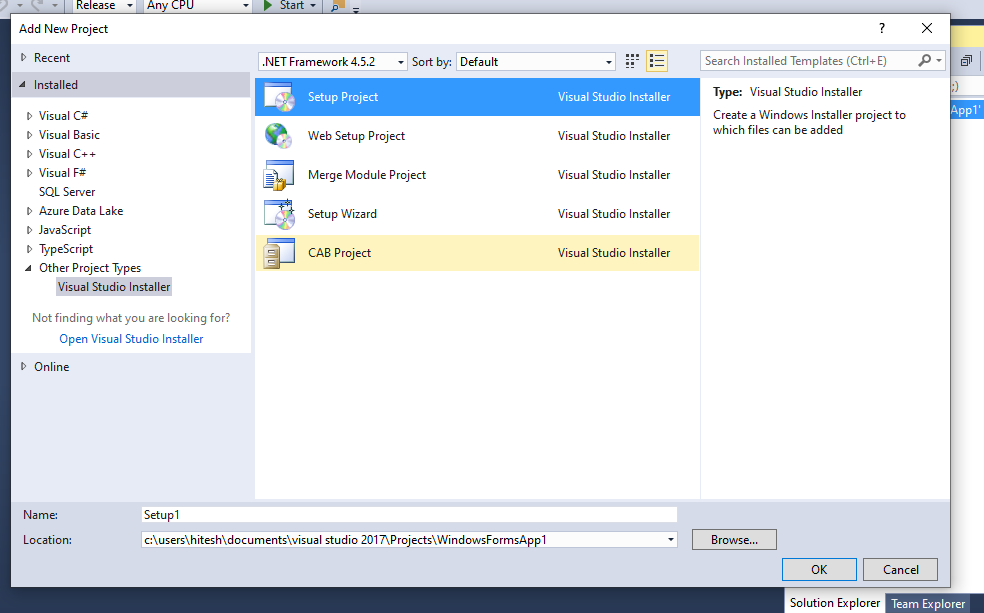
Step 3: Now a new project will be added with type SetUp project.
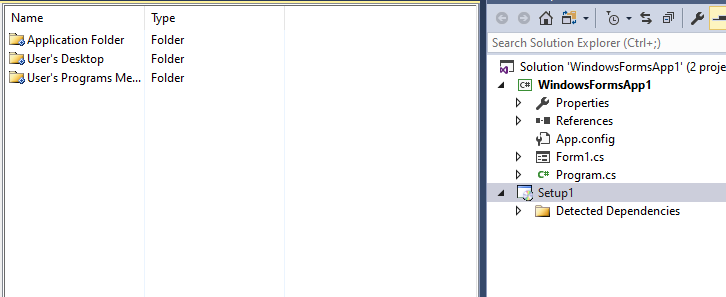
Step 4: Right-Click on the new added SetUp project and click on Add Project Output.
SetUp Project > Add > Project Output > Select your Project to create its installer.
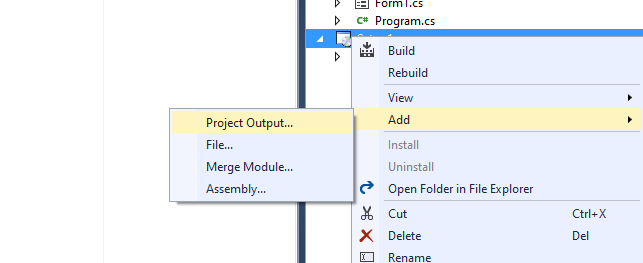
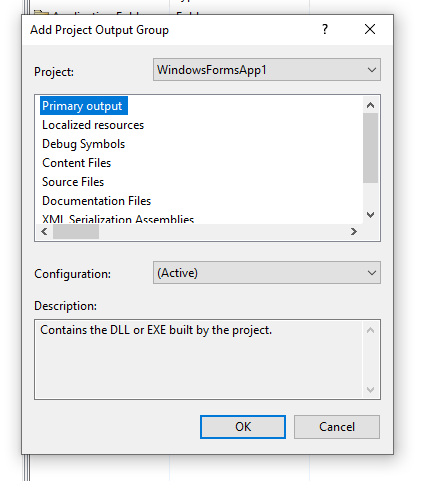
Step 5: After this step, build your project in release mode. Your project’s Set up installers will be created. Click on the SetUp project and click on Open Folder in Windows Explorer.
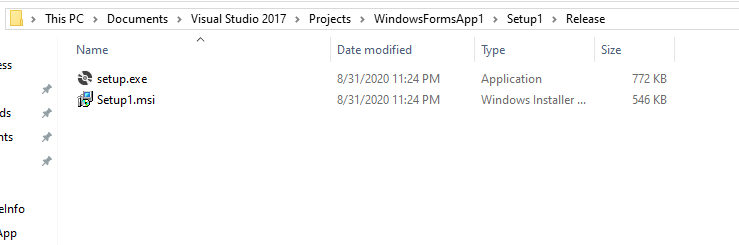
Visit our Homepage to explore more tutorials relating to C# and ASP.NET MVC