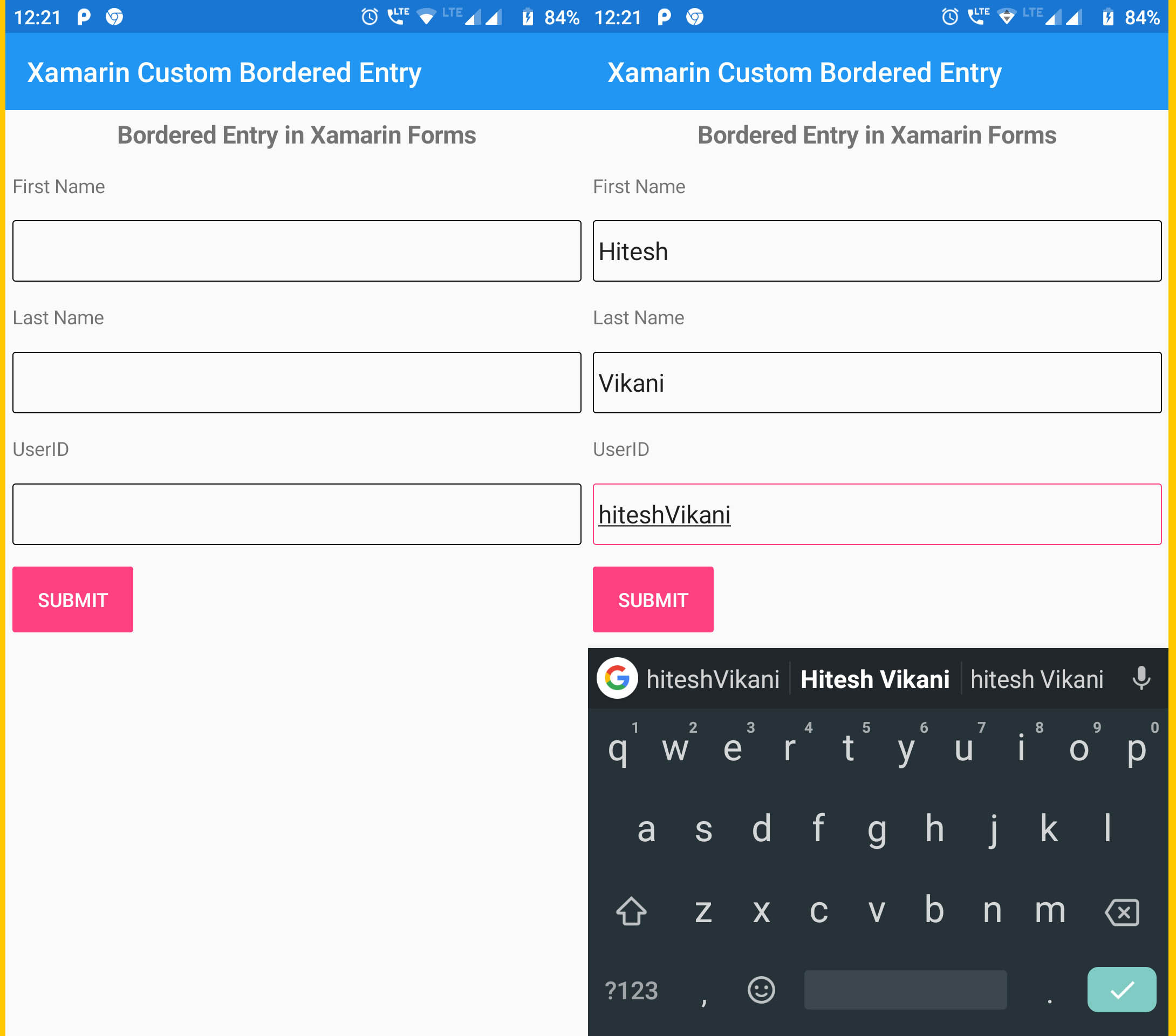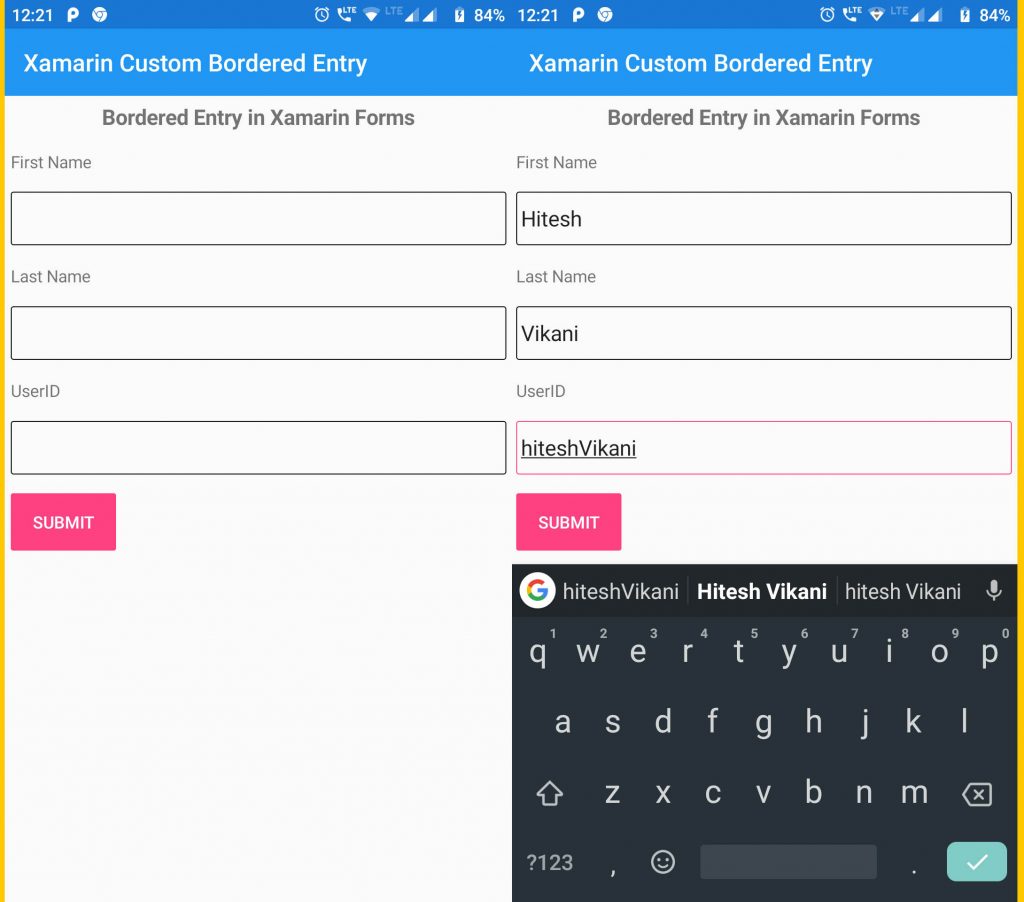The Xamarin forms entry controls enables us to enter text value on a form. In this post we will see how we can create a Custom renderer for xamarin entry control to customized the entry view. In the default entry control of Xamarin forms there is no option to set border values. We will create a custom renderer in our Android and iOS Xamarin forms projects to assist us to achieve this functionality. Let’s begin.
DOWNLOAD SOURCE CODE
We need to first create a custom entry class. This class by subclassing the Entry control. Create a new class in your PCL project with name BorderedEntry.cs, and edit it as below:
BorderedEntry.cs:
using Xamarin.Forms;
namespace AppDemos
{
public class BorderedEntry : Entry
{
}
}
Now in your Android project, create a class file named CustomBorderedEntry.cs. This file while be our EntryRendered for our custom control on Android platform.
CustomBorderedEntry.cs
using Xamarin.Forms.Platform.Android;
using Xamarin.Forms;
using Android.Content;
using Android.Graphics.Drawables;
using Android.Content.Res;
using AppDemos.Droid;
using AppDemos;
[assembly: ExportRenderer(typeof(BorderedEntry), typeof(CustomBorderedEntry))]
namespace AppDemos.Droid
{
public class CustomBorderedEntry : EntryRenderer
{
public CustomBorderedEntry(Context context) : base(context)
{
}
protected override void OnElementChanged(ElementChangedEventArgs<Entry> e)
{
base.OnElementChanged(e);
if (Control != null)
{
Control.SetBackgroundColor(global::Android.Graphics.Color.Transparent);
Control.Bottom = 5;
int[][] states = new int[][] {
new int[] { -Android.Resource.Attribute.StateFocused}, // enabled
new int[] {Android.Resource.Attribute.StateFocused} // disabled
};
int[] colors = new int[] { Color.Black.ToAndroid(), Color.FromHex("#FF4081").ToAndroid() };
ColorStateList myList = new ColorStateList(states, colors);
GradientDrawable gradientDrawable = new GradientDrawable();
gradientDrawable.SetCornerRadius(5);
Control.Background = gradientDrawable;
gradientDrawable.SetStroke(2, myList);
}
}
}
}
In your iOS project, create a class file named CustomBorderedEntry.cs, this file while be our EntryRendered for our custom control on iOS devices,
CustomBorderedEntry.cs
using AppDemos;
using AppDemos.iOS;
using UIKit;
using Xamarin.Forms;
using Xamarin.Forms.Platform.iOS;
[assembly: ExportRenderer(typeof(BorderedEntry), typeof(CustomBorderedEntry))]
namespace AppDemos.iOS
{
public class CustomBorderedEntry : EntryRenderer
{
protected override void OnElementChanged(ElementChangedEventArgs<Entry> e)
{
base.OnElementChanged(e);
if (Control != null)
{
Control.BackgroundColor = UIColor.FromCGColor(Color.Transparent.ToCGColor());
Control.BorderStyle = UITextBorderStyle.Bezel;
Control.Layer.CornerRadius = 5;
//Control.Layer.BorderColor = Color.Black.ToCGColor();
}
}
}
}
Final Result:
Now run application